Items
Related Blog Posts
Blog Posts
-
Items: a few things you may not know...
created by
Apr 12, 2023
-
Searching by Subject
created by
Nov 16, 2022
-
Assigning policies–the complete guide
created by
Mar 23, 2022
-
Title Assistant to the rescue!
created by
Jan 27, 2022
-
Overdue Items Notices? We've got you cover-ed
created by
Nov 24, 2021
-
Search smarter!—Combine search results
created by
Oct 13, 2021
-
Using Contents Notes
created by
Sep 23, 2021
-
Introducing... FAQs!
created by
Jul 07, 2021
-
Changing call numbers—helpful utilities
created by
Mar 03, 2021
-
From our librarians—Reusable book menu cards
created by
Nov 18, 2020
The old behavior was based on the Circulation Rules preference "Charge Overdue Fines on Lost Items". That preference is being replaced with a dialog about any previous payments that the operator may want to think about and also that there is no longer the option to add a found fee.
- Charge Overdue on Lost Items – removed because we'll do this automatically
- Charge Returned Lost Item Fee – removed because everyone has the option to do so. who is everyone?
- Lost and Overdue charges are tracked and recorded separately.
- The copy will be returned to being checked out from lost, to whomever it was checked out to originally. That is, unless the operation happens when the copy is being checked out to a different patron.
- UPDATE: Charges tab, http://support.companioncorp.com/display/ALEX/Charges+tab
- How it worked before
- Preferences
- Lost items
Older lost items
There is no conversion for older lost transactions.
- It is possible to identify older transactions because they all have a due date set to the far future. This should not be a normal due date in any check out transactions.
- If such a transaction is found AND it is not checked out to a system patron AND there is a charge, THEN the patron balance is adjusted to remove that.
- An alert is shown advising the operator to make adjustments in the Charges/Payments tab if they want.
- If payments had been made for the charge then that is added to the alert is shown and a log message is added.
Prior to version 7.18.7, much of how your late and lost item fees were handled was set in Preferences > Circulation > Circulation Rules.
- Charge Overdue Fines on Lost Items. This is now done automatically. If you don't want to charge an overdue fine, you can forgive the charge.
- Hide Overdue Payment Window in Bookdrop Mode
- Returned Lost Item Fee
To simplify your settings and give you more flexibility, these preferences have been removed in favor of a new process.
Security Preferences
what it is in relation to Lost and Overdue fines. Settings are in order of least to most access, and a higher level of access includes all lower access features. Learn more about Security Groups.
Account > Charges
No Access.
Make Payment.
Circulation > Charges
- No Access.
- View
- Make Payment. Can
- Forgive Charges. Can forgive the remaining lost fee.
- Charge Fee. Can add an extra charge.
Circulation > History
No Access. When a lost item is bookdropped, the user will not be presented with the Processing Found Item window.
View. When a lost item is bookdropped, the user will not be presented with the Processing Found Item window.
So what happens instead? The user cannot bookdrop a lost item?
- Add Credit. Can refund previous payments to Credit.
- Refund. Can refund previous payments to Credit.
If the Charges security preference is set to "View" or "No Access", and the user book drops a lost item, then the "Processing Found Item" window is never presented. This seems correct to me,
- HOWEVER, the History security settings don't seem to make a difference in this scenario. If my History preferences are set to "Add Credit" or "Refund", shouldn't I be able to view the "Processing Found Item" window and refund any payments the patron has made as a credit (even though my Charges preferences are set to "View" or "No Access")?
- I would expect that I should get this window and the only editable field would be "Refund Previous Payments to Credit", and the other fields be grayed out because I do not have privileges to forgive charges or make extra charges.
If my Charges security preference is set to "Make Payment", and the user book drops a lost item, the user DOES get the "Processing Found Item" window.
- However, I can now edit and process any of these fields (refund to credit, forgive charges, and make additional charge) which is definitely not right.
Security Preferences > Circulation > History: No Access / View / Add Credit / Refund
- History security preferences make zero difference here. If History is set to 'No Access", then the user can still refund payments as Credit.
I hope that these are the correct settings: (ALEX-9628)A Game
- To refund previous payments to credit, history types of both refund and add credit are needed.
- Does that mean they need to have Refund, since that includes the Add Credit access? or that either is sufficient?
- To forgive the remaining lost fee, charge type of forgive is needed.
- To add an extra charge, charge type of charge is needed.
- I did not see separate levels for textbooks so the same types are used.
Overdue Fine
Lost Items
Darla checked out a book
Declare an item lost:
- Select the copy to declare lost.
- Click on the Declare Lost button.
- Confirm: Are you sure you want to declare this item lost? Click Yes.
- On the Lost Book Charge (v6) / Lost Item Fee (v7) window, enter or adjust any charges or payments related to the item.
- Click Process to process the fine.
OLD Losing an item | |
|---|---|
1 | mark it as lost (check out to patron 1, or say ‘lost’ in Renewals) |
2 | are you sure? |
3 | yes |
4 | IF ‘charge overdue on lost items’ pref, (and there is a fine rate), charge overdue fines |
IF NOT ^ pref, overdues aren’t charged | |
5 | if replacement cost, charge lost item fee; can pay/forgive now |
NEW Losing an item | |
|---|---|
1 | mark it as lost (check out to patron 1, or say ‘lost’ in Renewals) |
2 | are you sure? |
3 | yes |
4 | if replacement cost, charge lost item fee; can pay/forgive now |
5 | if overdue (and there is a fine rate), charge overdue fines and present payment window |
[preference for ‘charge overdue on lost items’ no longer needed; removed]
Lost Item Fee
Lost Item Fee
Declare Lost > Yes > Lost Item Fee dialog
Check Replacement cost and charge Lost Item Fee. Can be paid and/or forgiven now (in partial or full).
| Cash or Patron Credit | Enter the amount |
| Pay from Credit | |
| Forgive | |
| Payment Note | |
| Balance Due | |
| Email Receipt | |
| Print Receipt | |
Overdue Fine
Overdue Fine
Next (if there are fines) bring up Overdue Fine window. Can be paid and/or forgiven now (in partial or full). This is for overdue fines that have accrued up until the item was declared lost.
Note: If the user has made previous payments, the Balance due will not be the same as the Charge Amount. This should further be visible as we will put “Previously Paid” after the Charge amount. The Paid amount is the sum of the Cash, Credit, and Forgiven amounts.
For Payments, the operator can enter the kind of payment from the popup. This is used to build the T4PHtransDesc that shows Overdue Fine pd by [popup value]. Payment type is only a note, but only Cash is used for Cash drawer reconciliation.
The Payment is added to T4PHpmtRecCash and reduces the Patron’s Balance. The operator received cash from the Patron, their Balance is reduced by that amount.
Credits are added to T4PHpmtRecCredit and subtracted from the Patron’s Credit Balance and Balance due. The operator allocated some of the Patron’s Credit balance to this transaction, so their Credit Balance is reduced, and the amount they owe in total is reduced.
Make Payment
Patron can pay (or librarian can forgive) in the initial fee window, or under Charges > Charges, Make Payment.
Previously Paid: Note that if you pay a partial amount, when going to pay the rest, it will show the amount previously paid for this charge, and the original Charge Amount.
Finding a lost item
Occasionally, a patron who has lost a book finds it later, and returns it to the library.
In Circulation, the librarian Bookdrops the item. OR in Circulation the librarian tries to check it out to someone else.
The copy will be returned to being checked out from lost, to whomever it was checked out to originally. That is, unless the operation happens when the copy is being checked out to a different patron.
ALERT: Jenn 20181130 I think the spec needs some cleaning up in any areas that mention behavior AFTER the lost item has been processed as found. Before, the expected behavior was that is was checked back out to the patron that lost it (as the step above shows)... but after talking to Betsy the behavior has changed and apparently the item is now book dropped and the status made ‘Available’. I was about to reopen ALEX-9282 because I was unaware that the behavior had changed (until I talked to Betsy).
| Alert |
|---|
‘The pact’ is registered as lost by 1016 Fatima Jayson. Do you want to return the item to circulation and process Lost Fees and Overdue Fines now? Once this is done, the item can be checked out. |
| Cancel Continue |
Cancel = close this dialog and cancel the bookdrop entirely
Continue =
- The item
NOTE: Why do we have this dialog? Well, the patron who lost the book might not be standing in front of them, and the librarian might NOT want to bookdrop the lost book once they know it’s supposed to be lost; thus we want this choice to be clear.
In the case of suppressed dialogs or inventory scripts, YES is chosen automatically because we assume they have the book in front of them.
NOTE: We want to process the lost independent of the check out; otherwise there are just too many things going on at the same time and far too easy to get confused.
OLD Finding a lost item | |
|---|---|
1 | Trying to bookdrop or check out the item |
2 | has it been found? Yes. |
3 | If payments had been made for the lost book, alert that 'x payments were made, go to History to refund’ |
4 | IF pref is ON, charge ‘returned lost item fee amount' |
5 | Bookdrops the book |
The end | |
There is NO WAY to charge overdues instead; in fact if you were devious, you’d tell the Librarian it was lost, keep it for an extra 2 weeks, then come in and say it was ‘found’! in order to avoid fines.
NEW Finding a lost item | |
|---|---|
1 | Trying to bookdrop or check out the item |
2 | has it been found? Yes. |
3 | Options to:
|
4 | Bookdrops the book, or if checking out, checks out. |
5 | THEN automatically charge overdue fines; open payment window; can forgive/pay from here |
The end | |
[preference for ‘returned lost item fee’ no longer needed; removed]
New functionality to charge overdue on found lost items added.
| Process Found Item | |
|---|---|
| Charged to: | The barcode and name of the patron to whom the item was checked out when it was lost. |
| Item | The item barcode and title. |
| Lost fee charged: | The Lost fee charged to the patron when the item was lost. |
| Forgiven: | The amount of the Lost fee that was forgiven when the item was lost. |
| Previous Payments: | |
| Previous Refunds: | |
| Refund Previous Payments to Credit | |
| Remaining Lost Fee | |
| Forgive Remaining Lost Fee | |
| Charge Extra Fee | This entry field defaults to 0.00. When an amount is entered, the charge is added to the Reason field in Circulation > Charges tab and Print: "Lost Extra Fee for %item title%" This fee must be less than 100.00. |
Scenario 1: 9275
- Patron loses an item.
- Item is declared lost.
- Dialog: Patron pays for the item in full, partial, or not at all (lost item fee/charge)
- Patron finds item.
- Found item is bookdropped.
- The "Process Found Item" dialog WILL appear.
- It will display the correct amounts for Lost Fee Charged and Previous Payments (autofill)
- You can refund the full amount paid to the patron as a credit. (Refund Previous Payments to Credit - editable)
- If the patron paid the lost item fee in full, they cannot refund their payment as a credit, and the Process Found Item dialog is missing payment/charge information.
Fixed 7.18.7 20181203. The "Forgive Remaining Lost Fee" field now automatically populates the remaining lost charge balance AND when processing the found lost item the remaining fee is in fact forgiven (regardless if you leave it as the total amount or edit this amount). Tested in Textbook Tracker AND Alex per Betsy's comment.
Learn More
Glossary
| Term | Definition |
|---|---|
| Lost fee | Fee charged to patron for the cost of the item. |
| Overdue fee | Fee charged to patron who |
| Fee | A Fee is a charge that is created by Alexandria based on Policies and Preferences without operator assistance, e.g. for Lost or Damaged items. (Although the F command is for ‘Charge Fee’, it is a charge more than a fee.)
|
| Fine | A fine is still accumulating until the item is returned. The fine is then turned into a charge record When the item is returned, the fine is turned into a Charge record with the description of Fine. -- when is a fine pending? (blog) A ‘Fine’ is an Overdue Fine that is still accumulating until the item is returned. Once a book is returned, the fine then becomes a charge. Overdue Fines are controlled by Item Policies (Fine Rate), limited by Patron Policy (Maximum fine for overdue item or Fines limited by item cost), and show up in Circulation under the Charges subtab. Overdue Fines are still accumulating, so patrons can pay their fines so far, but if they haven’t returned the book they will continue to get Overdue Fines. |
| Charge | A charge is something that is unmodifiable. Once a charge record is created, the amount cannot be changed directly. The user can, however, reduce the amount by entering a value in the Forgive field. Payments can be made with cash or credit balances. You can't pay more than you owe! If someone wanted to add excess to Credit, they would add the Credit first, then make the payment from credit. NOTE: If transactions are imported through a transaction script (or some other way where there is no interface and nothing stopping them) and the person is paying too much, that excess amount will be added to their Credit Balance, and note that it was from an import. Check: When a Charge is created by an operator, they can enter an associated note. When a Payment is made, the operator can enter an associated note. When the transaction is processed, both those fields are put into the T4PHtransDesc field with the payment note first, followed by the Charge note. Think of this as “Payment note”; For: “Charge note” --> “Forgave $1.00 for good behavior; For: Torn cover” (Fee) (blog) A Charge is something that is unmodifiable. This includes manually-charged amounts via the Charges button or the F command, or the end result of an overdue fine; the term ‘Charge’ is also used as the overall term for any charge/fine/fee charged to a patron. All Charges that have not been paid show in the Charges tab and the Charges subtab in Circulation. From here you can Make Payments, and Print a list of all Charges. Note that applying credit to or forgiving a charge is now done via Make Payment in v7. |
| Credit | |
| Forgiven charge | |
| Patron History | A history record is created when a financial transaction is performed. If a charge is paid in full, there is only one history record. If partial payments are made, there are multiple history records.
|
| History | All Payments are found under the History subtab (v7) or Payments subtab (v6), where you can see more details, print receipts, and refund any payment transaction. History in v7 is also where you can Add Credits for the current patron (meaning you are receiving money to add to the patron’s account), or Refund Credits (meaning you are giving the patron money, e.g. if they are graduating). In v6, you will manage credits under the Credits subtab.
|
Circulation > Charges tab
- Charges subtab = Current charges owed on the account
- History subtab = The patron's financial history, which includes payments, refunds, credits, and forgiven charges.