How helpful was this page?
Related Blog Posts
Blog Posts
-
How to add reports in the new beta–you beta be trying it!
created by
Jan 16, 2024
-
Remind me with reports... for notes!
created by
Oct 04, 2023
-
Loaned Items Notice for teachers
created by
Sep 21, 2023
-
Summer tip: how to print library cards
created by
Jul 12, 2023
-
End-of-year reports
created by
May 10, 2023
-
Curate your collection–Stats with Super Summary
created by
Feb 01, 2023
-
How to share your district report standards
created by
Jan 18, 2023
-
Share your top titles
created by
Jan 10, 2023
-
Cash drawer report to the rescue!
created by
Oct 04, 2022
-
¿Hablas español?- Filter search results by language
created by
Aug 16, 2022
Search by Category
Inventory
Collection Analysis
Circulation
Statistics
Periodicals
System
Patrons Reports
| Report Name | What does the report generate? |
|---|---|
| Information | |
| Operator Summary | List of all patrons who are considered operators |
| Patron Alert Notes | List of patron alert notes |
| Patron Category Notes | List of patron category notes |
| Patron Contact Notes | List of patron contact notes |
| Patron Counts | Statistics showing how many patrons belong to the groups you select for |
| Patron Credit Details | List of patron credit |
| Patron General Notes | List of general notes |
| Patron Information | List of simple or detailed patron information |
| Patron Overdue List | List of patrons with overdue items, including information on the items and fine amounts |
| Union Site Patrons | List of all patrons currently assigned to the Union Site |
| Account | |
| Account Introduction | Informational slips for patrons with their login credentials and other important library information |
| Account Status Summary | List of charges, credits, loaned items, holds, and reservations for each patron |
| Expired Patrons | List of patrons with an expired library card |
| Inactive Patrons | List of patrons with the status of Inactive |
| Patrons with No Email | List of patrons without a listed email address |
| Patrons with No Picture | List of patrons without a picture |
| Suspended Patrons | List of patrons with a Suspended status and/or suspension notice letters for both patrons and parents |
| Labels | |
| Patron Barcode Labels (3x10) | Labels containing patron barcodes and other customizable patron information |
| Patron Labels (4x20) | Labels with customizable patron information |
| Patron Mailing Labels (3x10) | Labels with patron addresses |
| Forms | |
Library Cards (2x5) | Customizable library cards |
| Patron Desk Reference | Reference sheet with patron photos, barcodes, and optional contact information |
| Reviews | |
| Review Analysis | Statistics on items that have been reviewed |
| Usage | |
| Library Usage Summary | Statistics on how many patrons used and didn't use your library in the month/year range you specify |
| Patron Monthly Usage | Statistics on how many items were checked out each month |
| Patron Monthly Usage Detailed | Statistics on how many items were checked out each month by each patron |
| Top Borrowing Patrons | List of patrons who have checked out the most items |
| Lexile | |
| Patron Lexile | List of patrons and their current Lexile scores |
| Patron Lexile Graph | Line graphs that show each patron's Lexile scores over the years as well as the default scores |
| SIF | |
| Patron SIF Updates | List of patron names, barcodes, RefIds, and the last time they were updated via SIF |
| Send Email | Sends out a customizable email to a selection of patrons |
Titles Reports
| Report Name | What does the report generate? |
|---|---|
| Information | |
| Title Available Copies | List showing the number of copies available at each site for each title in the selection |
| Title Information | List of titles with varying amounts of information depending on the format |
| Title Information by Award | List of titles that have won a particular award |
| Title Information by Category | List of titles belonging to particular categories or titles with a particular General Note |
| Title Information by Language | List of titles written in a select language |
| Title Information by Publisher | List of titles with the same publisher and/or titles published within a certain date range |
| Title Information by Series | List of titles in each series or titles in one particular series |
| Title Information by Subject | List of titles belonging to a particular subject or genre |
| Titles Not Shown in Researcher | List of titles that don't show up when looking for items in Researcher |
| Titles with No Copies | List of titles that don't have any copies |
| Titles with No Cover Art | List of titles that don't have cover art |
| Usage | |
| Title Lifetime Usage | Statistics on total usage for each title |
| Title Year to Date Usage | Statistics on total year to date usage for each title |
| Top Circulated Titles | List of titles with the most checkouts |
| Study Programs | |
| Accelerated Reader Information | List of titles with their Accelerated Reader points, reading levels, and test numbers |
| Fountas and Pinnell Information | List of titles with their Fountas and Pinnell reading levels |
| Guided Reading Information | List of titles with their Guided Reading levels |
| Reading Counts Information | List of titles with their Reading Counts points, reading level, and test numbers |
| Lexile | |
| Titles with Lexile Score | List of titles and their Lexile scores |
| Titles with No Lexile Score | List of titles that don't have an entered Lexile score |
Copies Reports
| Report Name | What does the report generate? |
|---|---|
| Information | |
| Copy Information | List of copies with varying amounts of information (depends on chosen format) |
| Copy Status | List of copies and their current status |
| Copy Status Details | List of copies; their current status; and patron names, barcodes, and due dates for checked out copies |
| Reordering Details | confirm description |
| Union Site Copies | List of copies that are currently assigned to the Union Site |
| Weeding List | List of poor condition or little used copies with their publication year, life to date use, and last use date |
| Labels | |
| Copy Labels (3x10) | Labels for item barcodes or envelope labels |
| Copy Labels (4x20) | Labels for study program identification or envelope labels |
| Copy Labels (5x10) | Spine labels |
| Copy Labels (8x6, Tall) | Labels for study program identification or spine labels |
| Copy Labels (8x6, Tall), Variable | Labels for study program identification or spine labels (change the number of rows and font size) |
| Copy Labels (8x6, Wide) | Wide and short spine labels |
| Copy Labels (8x6, Wide), Variable | Wide and short spine labels (change the number of rows and font size) |
| Special Status | |
| Archived Copies | List of copies currently assigned to the Archived Items system patron (barcode 6) |
| Discarded Copies | List of copies currently assigned to the Discarded Copies system patron (barcode 2) |
| In Processing Copies | List of copies currently assigned to the In Processing system patron (barcode 7); Union Site copies |
| Library Use Copies | List of copies currently assigned to the Library Use system patron (barcode 3) |
| Lost Copies | List of copies currently assigned to the Lost Copies system patron (barcode 1) |
| On Order Copies | List of copies currently assigned to the On Order system patron (barcode 5) |
| On Repair Copies | List of copies currently assigned to the On Repair system patron (barcode 4) |
| Unknown Copies | List of copies currently assigned to the Unknown Patron system patron (barcode 8) |
| Usage | |
| Copy Monthly Usage | confirm description |
| Copy Monthly Usage Detailed | confirm description |
| Copy Usage Details | Statistics on total usage for each copy, including total checkouts, total days (??), and last use date |
Inventory Reports
| Report Name | What does the report generate? |
|---|---|
| Copies Inventoried | List of copies that have been inventoried on or after the date specified in the Options tab |
| Copies Not Inventoried | List of copies that have not been inventoried on or after the date specified in the Options tab |
| Inventory Statistics Summary | Statistics showing the total items inventoried, items not inventoried, and lost items inventoried on or after the date specified in the Options tab |
Collection Analysis
| Report Name | What does the report generate? |
|---|---|
| General | |
| Brief Analysis | |
| Publication Date Summary | |
| Super Summary | |
| State Reports | |
| Houston Super Summary | |
| Missouri Super Summary | |
Reports Workshop Notes:
page break on major sort - separates each homeroom/grade/etc onto separate pages
in-stock holds - been checked in and kept at front desk, collected from shelves; separated out
on-shelf holds - out on shelves
BOY
- Copies > Information > Copy Information (see what barcodes have been used, if there's messiness in your whole collection)
- Copies > Labels > Copy Labels Reports–specifically barcodes but works for others-- number x number refers to how many labels are on the sheet (can buy label sheets and even pre-printed labels from COMPanion?) popular to choose a date range or barcode range (make sure scale is set to 100% and other printing options)
- Patrons > Labels > Patron Barcode Labels (3x10) (attach to ID cards, internal things like holds)
- Patrons > Forms > Library Cards (2x5) include pictures
- Patrons > Account > Account Introduction (Account Information Email Reports - give students their library user information --login, password, customizable text for instructions, can go out by email
Ongoing Report Needs Throughout the Year
- Circulation > Holds > Pending Holds (shows holds people are currently waiting for; may want to schedule for daily/weekly emails)
- Circulation > Information > Overdue Items Information (all of the reports in this section could be useful to different people; play around and see what has the info you want; email once a week to teachers
- Circulation > Notices > COMMON: Coming Due Items Notice, but all are valuable (notify people, custom text)
- Circulation > Information > Loaned Items Information (
EOY
- Collection Analysis > General? > Super Summary (recommended Format Option: Regular - Ignore Super Summary Call Numbers, most people don't follow national standard for call numbers, causes skewed report;)
- Copies > Special Status > Discarded or Lost Copies (after done inventory, get idea of books to replace, run before you remove those groups; Options Include Copies lost from inventory – maybe you wanted them out, weeded out
- All Categories > Usage (how often books checked out? Copies. Statistics–see who used what)