How helpful was this page?
Related Blog Posts
Blog Posts
-
Winter storms–recompute due dates
created by
Jan 23, 2024
-
Keep track of items on display
created by
Nov 02, 2022
-
Keeping track of patrons: Account expiration dates
created by
Jul 06, 2022
-
End-of-year tips: Managing patrons
created by
May 03, 2022
-
Are your Utilities running?—Take the right steps
created by
Feb 16, 2022
-
Analyze your collection—Mitinet and Titlewave
created by
Aug 06, 2021
-
Removing holds—Easy as 1, 2, 3
created by
Mar 10, 2021
-
Changing call numbers—helpful utilities
created by
Mar 03, 2021
-
Mystery, fantasy, classics—Adding genres
created by
Feb 24, 2021
-
My data!—All about archives
created by
Feb 17, 2021
Patrons Utilities
| Utility Name | What does it do? |
|---|---|
| General | |
| Add Patron Notes | Adds or appends a Contact, General, Alert, or Category note to selected patrons |
| Advance Patron Grade | Moves specified patrons to the next grade (i.e. level) |
| Change Patron Grade | Changes the grade (i.e. level) of selected patrons to the specified grade |
| Change Patron 2nd Location | Changes or adds a 2nd location for specified patrons |
| Change Patron Location | Changes the location of selected patrons to the specified location |
| Change Patron Policy | Changes the policy of selected patrons to the specified policy |
| Change Patron Security Group | Changes the security group of selected patrons to the specified security group |
| Change Patron Status | Changes the status of selected patrons to the specified status |
| Forgive Charges | Forgives selected charges, fees, or fines created during the specified transaction date range |
| Move Patrons to Site (CC only) | Moves selected patrons from their current site to the specified site |
| Reassign Union Site Patrons | Changes selected patrons' assigned site from the Union Site to the specified site |
| Remove Patron History | Removes everything but Lexile history from selected patrons' histories |
| Remove Patron Notes | Removes all Contact, General, Alert, or Category notes from selected patrons |
| Remove Patron Pictures | Removes pictures for all selected patrons |
| Remove Patrons | Removes selected patron records from your database |
| Renew Patron Cards | Renews the library cards of all selected patrons |
| Resets selected patrons' passwords to their last name (all lowercase letters) | |
| Lexile | |
| Remove Patron Lexiles | Removes the current Lexile score and clears the Lexile table for selected patrons |
| Reviews | |
| Change Review Status | Changes the status of selected reviews |
| Remove Reviews | Removes a group of reviews at once |
Titles Utilities
| Utility Name | What does it do? |
|---|---|
| General | |
| Change Medium | Changes the medium (245_h MARC tag) of selected titles to the specified medium |
| Change Title Policy | Changes the policy of selected titles to the specified policy |
| Hide Titles in Search | Hides selected titles in all Researcher modules |
| Remove Cover Art | Removes the cover art of selected titles |
| Remove Holds | Removes all queue holds on selected titles |
| Remove Holds and In-Stock Holds | Removes all in-stock and on-shelf holds on selected titles |
| Remove Titles | Removes all selected title records and their copies |
| Remove Titles without Copies | Removes selected title records that don't have any copies |
| Show Titles in Search | Makes selected titles visible in all Researcher modules |
| Catalog | |
| Add a MARC Tag | Adds a specific MARC tag to selected titles |
| Change a MARC Tag | Changes a specific MARC tag for selected titles |
| Change Series Volume | Makes series volumes uniform and easy to sort by converting the volume number to a padded three digit number and adding a prefix |
| Create Genre MARC Tag | Creates a 655_a tag using information in any existing 650_v tag for selected titles |
| Fix Series | Looks at the series title and volume in 490_a and 490_v and copies those values to 830_a and 830_v for records without an existing 830 tag |
| Remove a MARC Tag | Removes a specific MARC tag from selected titles |
| Switch a MARC Tag | Switches a specified MARC tag with another specified MARC tag for selected titles |
| Lexile | |
| Update Title Lexiles | |
Copies Utilities
| Utility Name | What does it do? |
|---|---|
| Add Copy Notes | Adds a Copy or Alert note to selected copies |
| Change Copy Condition | Changes the condition of selected copies |
| Change Copy Location | Changes the location (852_b MARC tag) of selected copies |
| Change Copy Policy | Changes the policy of selected copies |
| Change Copy Shelving | Changes the shelving (852_c MARC tag) of selected copies |
| Change Copy Site | Changes the site (852_a MARC tag) of selected copies |
| Change Funding Source | Changes the funding source of selected copies |
| Change Purchase Cost | Changes the purchase cost of selected copies Look at this utility for information on Change Purchase Cost by Dollar Amount and Change Purchase Cost by Percentage as well. All three of these utilities will soon be integrated into one. |
| Change Replacement Cost | Changes the replacement cost of selected copies Look at this utility for information on Change Replacement Cost by Dollar Amount and Change Replacement Cost by Percentage as well. All three of these utilities will soon be integrated into one. |
| Change Vendor | Changes the vendor of selected copies |
| Check Out to Standard Patron | Checks out selected copies to the specified patron |
| Check Out to System Patron | Checks out selected copies to the specified system patron |
| Declare Checked Out Copies Lost | Declares selected copies that are checked out to patrons as lost (system patron 1) |
| Declare Missing Copies Discarded | Declares as discarded (system patron 2) all selected copies with an Available status that have not been inventoried since the specified Inventory Start Date |
| Declare Missing Copies Lost | Declares as lost (system patron 1) all selected copies with an Available status that have not been inventoried since the specified Inventory Start Date |
| Reassign Union Site Copies | Moves selected copies from the Union Site to the specified site |
| Remove Archived Copies | Removes selected copies that have been archived (system patron 6) |
| Remove Copies | Removes selected copy records |
| Remove Copy History | Removes the check out history of selected copies |
| Remove Copy Notes | Removes all notes of the specified type for selected copies |
| Remove Discarded Copies | Removes selected copies that have been discarded (system patron 2) |
| Remove Lost Copies | Removes selected copies that have been declared lost (system patron 1) |
Circulation Utilities
| Utility Name | What does it do? |
|---|---|
| Change Due Date | Changes the due date of checked out items to the specified date |
| Check In | Bookdrops all selected copies |
| Check In Archived Copies | Checks in all selected copies that are currently archived (checked out to System Patron 6) |
| Check In Discarded Copies | Checks in all selected copies that are currently discarded (checked out to System Patron 2) |
| Check In Lost Copies | Checks in all selected copies that are currently lost (checked out to System Patron 1) |
| Check In Processing Copies | Checks in all selected copies that are currently in processing (checked out to System Patron 7) |
| Recompute Due Dates | Recomputes check out periods and fines for items that are already checked out |
| Remove Circulation Statistics | Removes all circulation statistics older than the specified date |
Periodicals Utilities
| Utility Name | What does it do? |
|---|---|
| Remove Routes | Removes selected routes This utility is being removed soon. |
| Remove Subscriptions | Removes selected subscriptions |
Database Utilities
| Utility Name | What does it do? |
|---|---|
| Database Archive | Creates a copy of your data in the location specified in Administration |