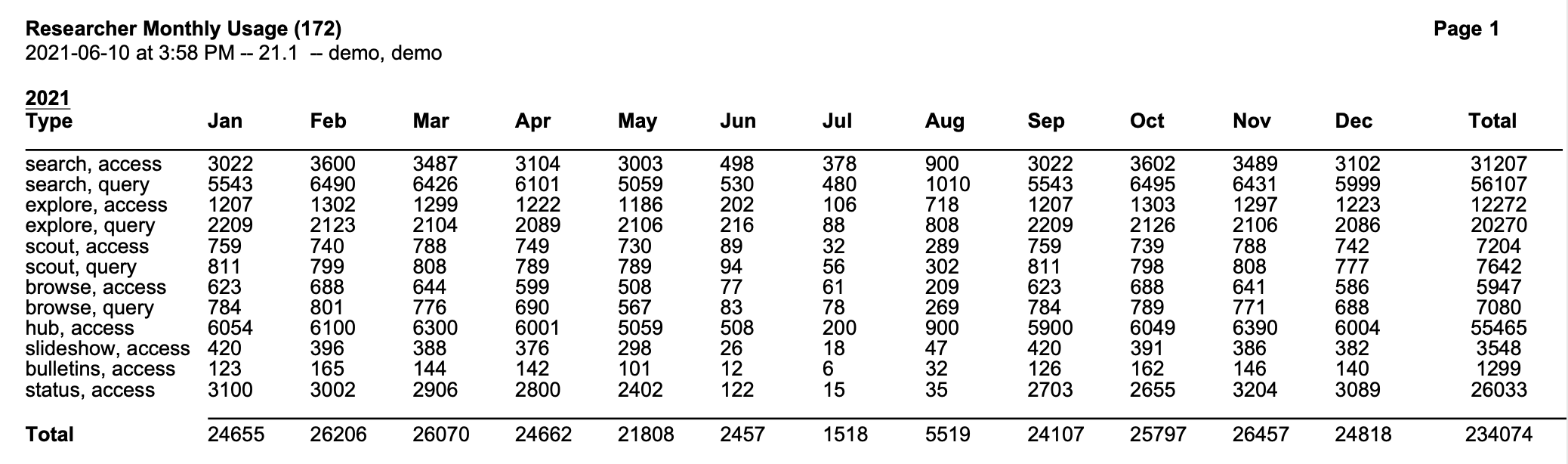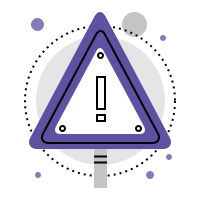April 4th, 2022
Miss Honey's library has made a push the last two months to teach students how to use Alexandria Researcher–but how can she tell if it worked? The Researcher Monthly Usage report compiles data on how often students are using researcher, and which modules they are accessing. You can use the Researcher Monthly Usage report, too, and get the data for your library!
Running the report
- Go to Tools > Reports > Statistics/Usage > Researcher Monthly Usage
- Enter a date range. Since this is a new report, the data is limited to interactions after June 2021.
- Click Run.
- Use Operations Management (click the wrench icon in the top right) to retrieve the report.
Here is an example of the report data.
Want to know more about how your students interact with your library? Try GG4L Engagement+.
Read more about statistics in Alexandria: Learn and grow—Statistics in Alexandria.
Recent Posts
Blog Posts
-
Winter storms–recompute due dates
created by
Jan 23, 2024
-
How to add reports in the new beta–you beta be trying it!
created by
Jan 16, 2024
-
Site-specific eBooks
created by
Jan 10, 2024
-
User-friendly–optimize your setup
created by
Dec 01, 2023
-
The gift of keyboard shortcuts
created by
Nov 30, 2023
-
Builder: customize your search
created by
Nov 21, 2023
-
Maps makeover
created by
Nov 13, 2023
-
Making search strings using advanced search
created by
Nov 01, 2023
-
Popular items: creating explore panes
created by
Oct 25, 2023
-
Creating a slideshow for spooky season–or any reason!
created by
Oct 17, 2023
Want more tips?
Sign up for the emails!
How helpful was this page?