Tip for: 12.11.17
Patrons change their minds all the time, right? That hold placed just this morning needs to be removed this afternoon. Or, a teacher needs an item before all the students who are waiting for it. Alexandria allows you to deal with both of these situations: You may both change the order of a hold request and remove it.
To change the order of a hold:
- Make the item the Current Item.
- Go to the Holds tab, then the Item subtab.
- Select the hold that needs to be changed.
- In v7, click Change Position, and enter the new position (e.g. #1 to get the hold soonest).
- in v6, drag the hold to the new position.
To remove a hold:
- Make the item the Current Item, or the patron the Current Patron.
- Go to the Holds tab, then the Item subtab or the Patron subtab.
- Select the hold that needs to be removed.
- Click the Remove button.
- When the dialog box appears, click OK / Yes to remove the hold.
Recent Posts
Blog Posts
-
Winter storms–recompute due dates
created by
Jan 23, 2024
-
How to add reports in the new beta–you beta be trying it!
created by
Jan 16, 2024
-
Site-specific eBooks
created by
Jan 10, 2024
-
User-friendly–optimize your setup
created by
Dec 01, 2023
-
The gift of keyboard shortcuts
created by
Nov 30, 2023
-
Builder: customize your search
created by
Nov 21, 2023
-
Maps makeover
created by
Nov 13, 2023
-
Making search strings using advanced search
created by
Nov 01, 2023
-
Popular items: creating explore panes
created by
Oct 25, 2023
-
Creating a slideshow for spooky season–or any reason!
created by
Oct 17, 2023
Want more tips?
Sign up for the emails!
How helpful was this page?


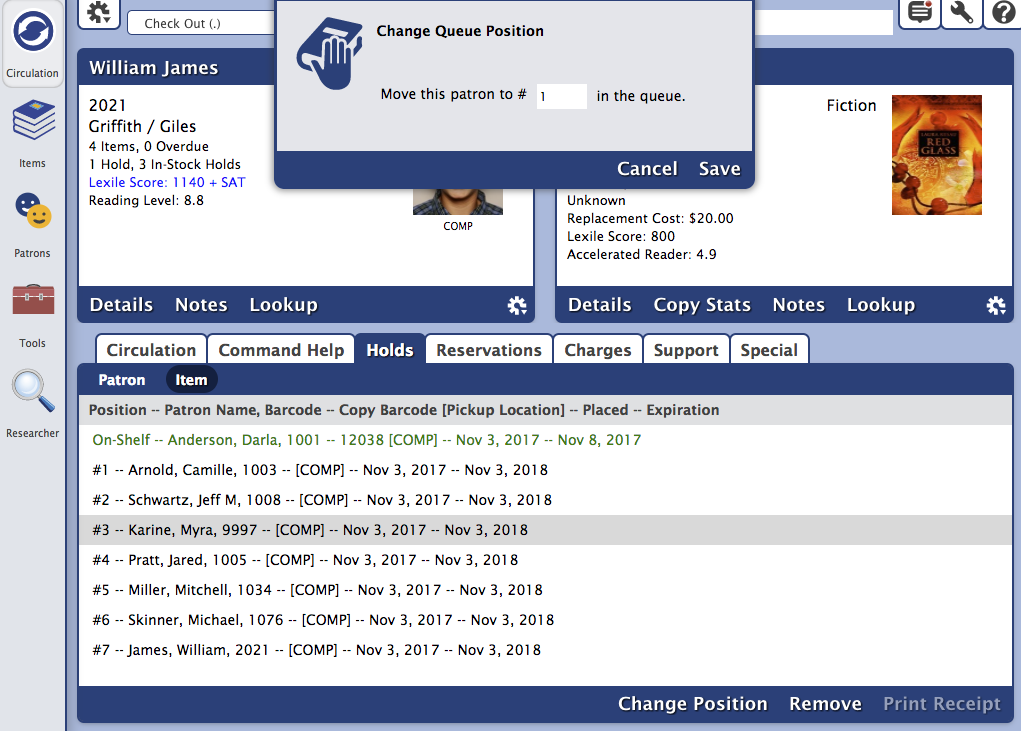
Add Comment