March 15th, 2021
The end of the school year is approaching, and Miss Honey is wondering what she should do about holds since none of them will be fulfilled over the summer. How can she remove holds so patrons don't get any notifications about them over break? Alexandria has a utility that makes this a breeze!
Version 7
Did you know that we consolidated all of our holds utilities into one back in 20.3?
This makes it easier to do everything in one place.
Go to Tools > Utilities > Titles > General > Remove Holds.
- Use the Selections tab to specify which titles should be included.
- Choose which types of holds to remove under the Options tab. Unless you want to fill one last round of in-stock holds (in which case, use Remove queue holds only), you can probably just remove all holds.
Remove queue holds only. Removes all holds in the queue for selected titles and their copies, which includes suspended holds. View the holds queue for a specific title in its Copy List.
- Remove in-stock and on-shelf holds only. Removes all in-stock and on-shelf holds for selected titles and their copies, but does not remove queue holds.
- Remove all holds. Removes all holds for selected titles and their copies.
- Click Run.
And you're done!
Version 6
Use the Clear Titles Holds and Clear Title Holds, In-Stock Holds, and In-Transit Holds utilities to remove holds.
Bookmark this tip so you remember to remove holds when school ends!
Still on version 6? Learn about switching to Alexandria 7!
Recent Posts
Blog Posts
-
Winter storms–recompute due dates
created by
Jan 23, 2024
-
How to add reports in the new beta–you beta be trying it!
created by
Jan 16, 2024
-
Site-specific eBooks
created by
Jan 10, 2024
-
User-friendly–optimize your setup
created by
Dec 01, 2023
-
The gift of keyboard shortcuts
created by
Nov 30, 2023
-
Builder: customize your search
created by
Nov 21, 2023
-
Maps makeover
created by
Nov 13, 2023
-
Making search strings using advanced search
created by
Nov 01, 2023
-
Popular items: creating explore panes
created by
Oct 25, 2023
-
Creating a slideshow for spooky season–or any reason!
created by
Oct 17, 2023
Want more tips?
Sign up for the emails!
How helpful was this page?


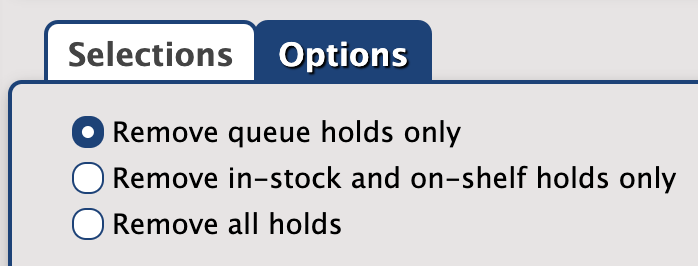
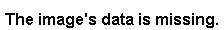
4 Comments
Anonymous
Hi! There is small mistake in this tutorial, step 1 directs the user through "reports" when it should direct the user through "utilities." Tools > Utilities > Titles > General > Remove holds. Hope that is helpful. - KT
Myra
Thank you
Anonymous
Is, there a new update since they recently updated the look for Alexandria? I don't have the option to remove holds after I get to >General???? Thanks-JT
Myra
Hi. The Remove Holds utility has not moved. Make sure you are looking at Quick utilities unless you have one saved . If you still can't locate the utility please contact support!
. If you still can't locate the utility please contact support!
Add Comment