January 11th, 2021
Miss Honey would like to automatically notify patrons as soon as their holds are ready for pickup. How can she do this in Alexandria? Well, we've recently added a selection to the In-Stock Hold Notice report to do just that!
As of 20.7, you can schedule hold notices to go out based on availability dates. That means you can set up notices to automatically go out the day of or one day after books become in-stock!
Here are some easy peasy steps for doing this with the In-Stock Hold Notice report:
Go to Reports > Circulation > Notices > In-Stock Hold Notice.
- Fill out the In-Stock Hold Available selection. You can either add a date range or relative date. Use a relative date of This Day or Last 1 Day to send out notices the day of or one day after availability.
- Adjust any other selections you'd like to use.
- On the Options tab, choose a way to sort notices and which format to use. Choose the Email format for easy distribution. You can also edit the notice text as necessary.
- Click Run.
- If you'd like to save and schedule this report, click Create Saved Report, name it, click OK, and fill out the Schedule tab.
And there you go! You won't have to think about hold notices for a looong while.
Selecting by hold availability is also possible with the In-Stock Holds report.
This feature is only available on version 7. Still on version 6? Learn about switching to Alexandria 7!
Recent Posts
Blog Posts
-
Winter storms–recompute due dates
created by
Jan 23, 2024
-
How to add reports in the new beta–you beta be trying it!
created by
Jan 16, 2024
-
Site-specific eBooks
created by
Jan 10, 2024
-
User-friendly–optimize your setup
created by
Dec 01, 2023
-
The gift of keyboard shortcuts
created by
Nov 30, 2023
-
Builder: customize your search
created by
Nov 21, 2023
-
Maps makeover
created by
Nov 13, 2023
-
Making search strings using advanced search
created by
Nov 01, 2023
-
Popular items: creating explore panes
created by
Oct 25, 2023
-
Creating a slideshow for spooky season–or any reason!
created by
Oct 17, 2023
Want more tips?
Sign up for the emails!
How helpful was this page?

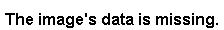
Add Comment