January 19th, 2021
Alexandria offers a wide variety of cool reports. But... while it's awesome there are so many, we know it can feel overwhelming at times. This is why we've put together a list of specific reports you may want to check out!
Daily/Weekly Reports
Loaned Items Information. See what's due today (Patrons with Items Due selection) and what was checked out today (Patrons with Items Borrowed selection) by using relative dates selections.
Overdue Items Information and/or Overdue Items and Unpaid Charges Information. See which patrons have overdues and charges that still need to be paid.
Holds
Expired In-Stock Holds. See which holds haven't been picked up in time and need to be returned to the shelves.
On-Shelf Holds. Get a list of holds that need to be gathered from the shelves. Then mark them as in-stock by bookdropping, printing slips, and placing them in the holds pickup area.
Notices
Overdue Items Notice and/or Overdue Items and Unpaid Charges Notice. Let patrons know they have overdue items and charges that need to be paid.
Coming Due Items Notice. Let patrons know that they have items due soon.
Some reports may have improved since the last time you set them up, so be sure to go through your current saved reports.
Helpful Reports
Weeding List. Get an overall view of your collection to decide what needs to be weeded. Note that this report includes all copies. Use selections to narrow the report to one status, one call number range, or one policy at a time.
Brief Analysis. See the number of titles/copies, total purchase/replacement cost, and average purchase/replacement cost for selected items.
Super Summary. View a quick valuation of your collection. In particular, give the Regular - Ignore Super Summary Call Numbers format a try.
The Super Summary report has been removed as a result of Alexandria switching to a newer and more powerful report engine. We know that this useful report collated a wealth of information into a single source, and we are working to provide a newer version in the near future. See Collection Statistics for alternative reports to use in the meantime.
Unused Barcodes. If you're ordering from a vendor, run this report to ensure certain barcode ranges are free to use and/or to print labels for that unused range.
Titles with No Cover Art. See which ones need cover art added.
Titles with No Copies. See which titles need copies added.
Usage by Period. See checkouts, check-ins, renewals, and hold requests for a particular date range. This is a great report to run at the end of the year! Try out the By Month of the Year format sorted by Entire Range, in particular.
Patrons with No Email. Make sure all of your patrons will receive notices by ensuring no one is missing an email address.
Do you have any go-to reports? Share with others in the comments!
These specific reports are only available on v7. Still on version 6? Learn about switching to Alexandria 7!
Recent Posts
Blog Posts
-
Winter storms–recompute due dates
created by
Jan 23, 2024
-
How to add reports in the new beta–you beta be trying it!
created by
Jan 16, 2024
-
Site-specific eBooks
created by
Jan 10, 2024
-
User-friendly–optimize your setup
created by
Dec 01, 2023
-
The gift of keyboard shortcuts
created by
Nov 30, 2023
-
Builder: customize your search
created by
Nov 21, 2023
-
Maps makeover
created by
Nov 13, 2023
-
Making search strings using advanced search
created by
Nov 01, 2023
-
Popular items: creating explore panes
created by
Oct 25, 2023
-
Creating a slideshow for spooky season–or any reason!
created by
Oct 17, 2023
Want more tips?
Sign up for the emails!
How helpful was this page?


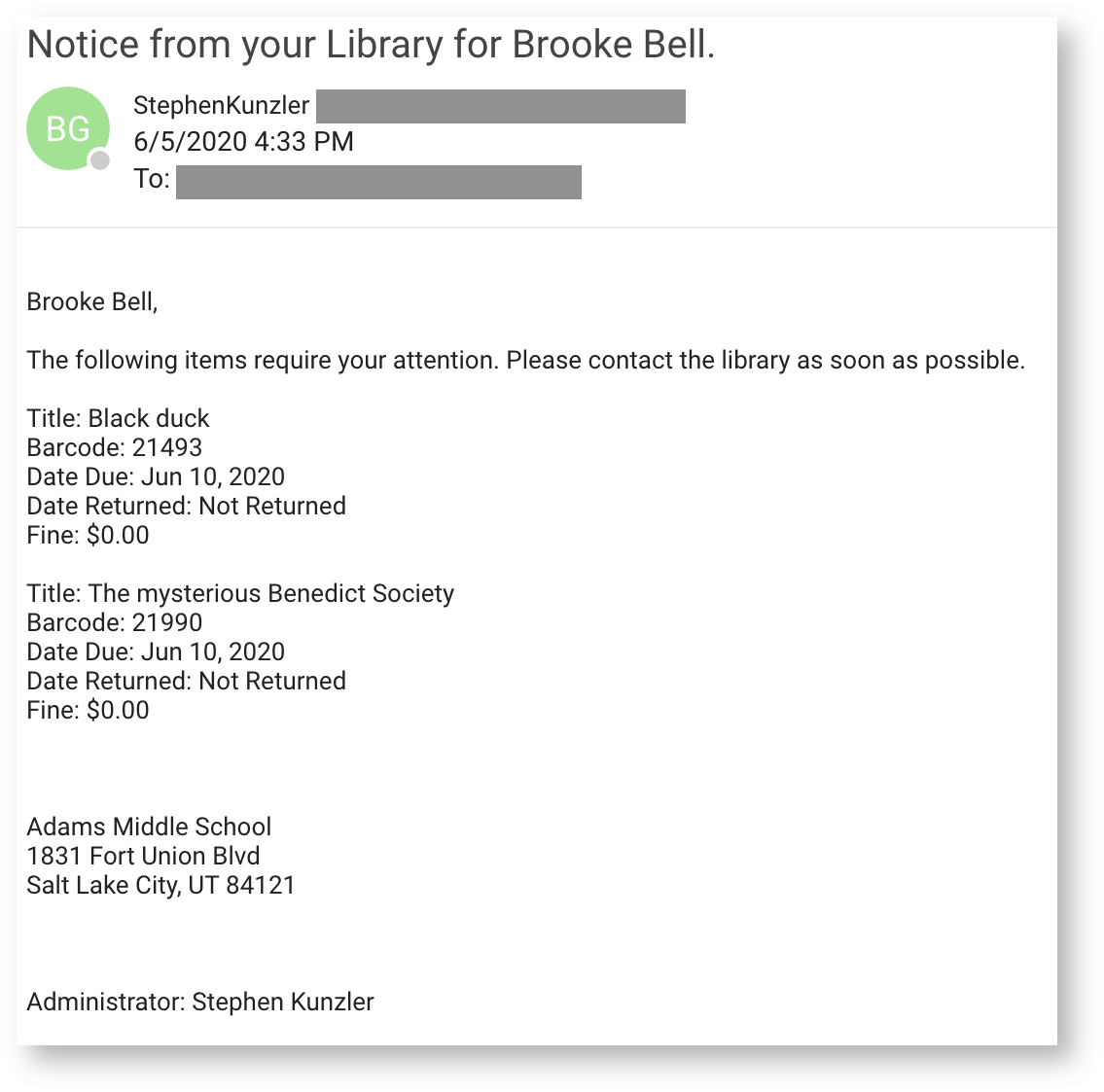
Add Comment