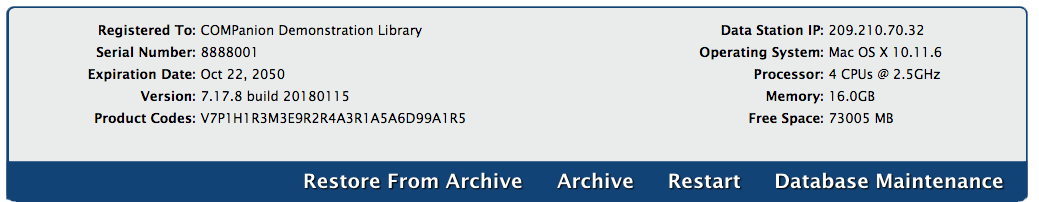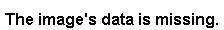February 22nd, 2021
Miss Honey is about to remove a bunch of old titles from her catalog. But there's one thing she should do beforehand: run an archive.
An archive is a complete copy of your Alexandria database that can be used as a restore point in the event that your data is lost or damaged. It's a quick and automatic way of saving your database before making any large changes, such as performing an import, utility, update, or upgrading your machine.
Run an Archive
In v7, Alexandria no longer prompts you to run an archive before imports and utilities. Archives are a full copy of the entire database, so running too many can take up a lot of space on servers. Alexandria will only hold a certain number of archives before removing older ones.
An archive is automatically run every night during daily maintenance. If you are self-hosted, keep your server on at night for this reason.
There are two places you can manually run an archive if you need another:
/admin > Status >
Tools > Utilities > Database >
In v6, Alexandria will still prompt you to create an archive before imports and utilities. To manually run an archive, go to File > Archive Now.
Restore an Archive
You can restore archives from
meaning you need to belong to a security group with a high security level, such as District Admin. If you need to restore an archive, please for assistance.Still on version 6? Learn about switching to Alexandria 7!
Recent Posts
Blog Posts
-
Winter storms–recompute due dates
created by
Jan 23, 2024
-
How to add reports in the new beta–you beta be trying it!
created by
Jan 16, 2024
-
Site-specific eBooks
created by
Jan 10, 2024
-
User-friendly–optimize your setup
created by
Dec 01, 2023
-
The gift of keyboard shortcuts
created by
Nov 30, 2023
-
Builder: customize your search
created by
Nov 21, 2023
-
Maps makeover
created by
Nov 13, 2023
-
Making search strings using advanced search
created by
Nov 01, 2023
-
Popular items: creating explore panes
created by
Oct 25, 2023
-
Creating a slideshow for spooky season–or any reason!
created by
Oct 17, 2023
Want more tips?
Sign up for the emails!
How helpful was this page?