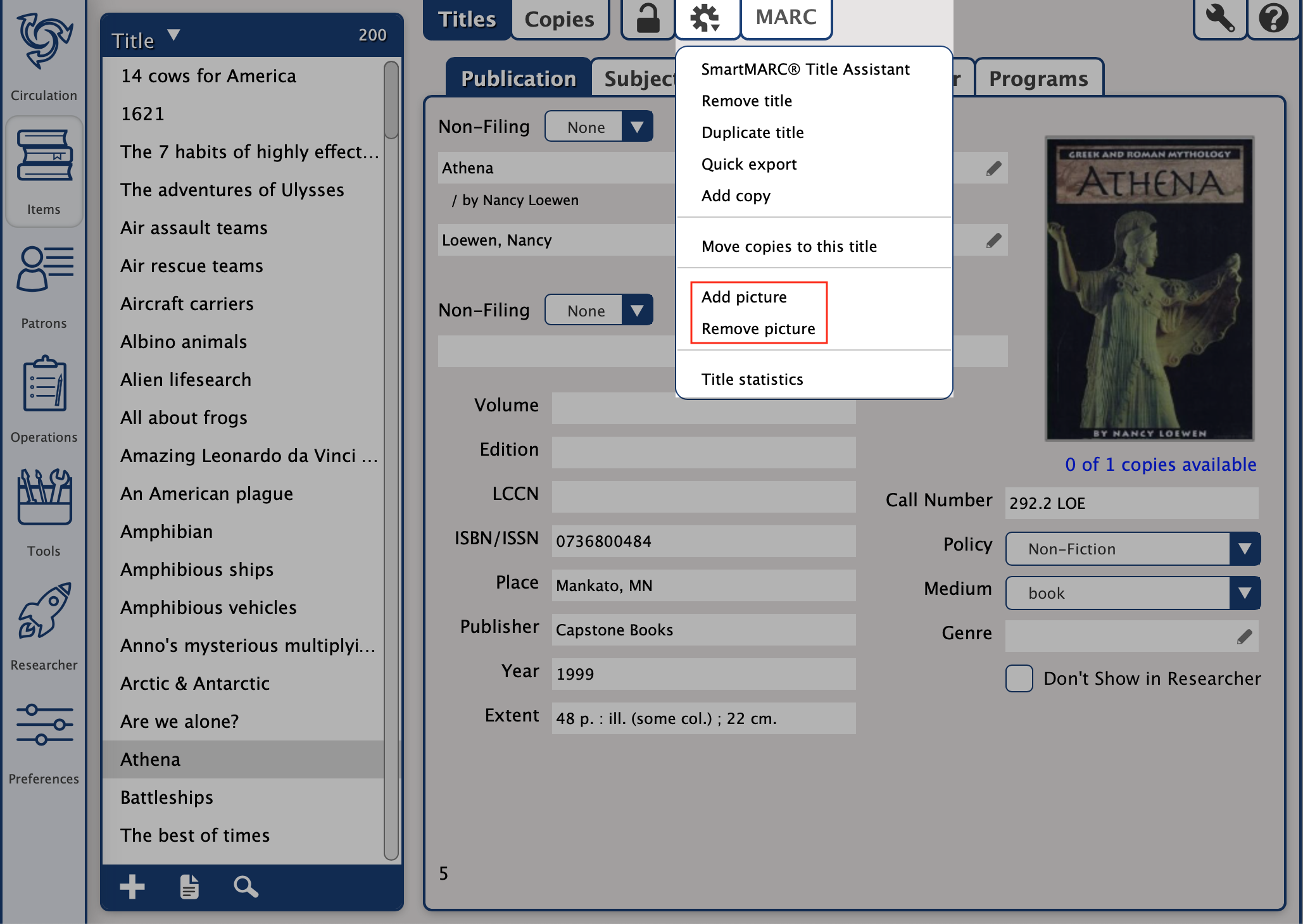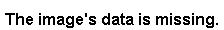Tip for November 7th, 2016 | Updated August 23rd, 2021
Even if we like to think otherwise, covers are an important way to quickly judge the genre and topic of any book. You can make your collection more visual by filling in the cover art for your titles. But how do you get cover art?
There are several ways to get cover art for your catalog:
- Alexandria automatically searches for cover art for your titles with ISBNs, so you will find much of this work done for you. It will miss things, however, so you need a backup plan.
- The SneakPeek add-on fetches covers, summaries, and more. Contact our Sales Team for more information.
- You can find covers on Google, Amazon, LibraryThing, etc.*
- Tap into your budding photographer and take the pictures yourself!
For #4, all you need is your phone or a digital camera. If you are taking the photo on your mobile device, here are some simple tips to get a good picture of that cover art.
- Lay the book on a flat surface, like a desk, or up against a white wall.
- Try to pick a place with natural lighting. Flash (and sunlight) will reflect off the book cover. Try to reduce shadows on the cover as much as possible.
- Use a microfiber cloth to gently wipe off the camera lens. (You can also use the cloth to clean fingerprints off the book cover.)
- Line up the side and top (or bottom) edges of the book with the edges of the picture area. Don’t zoom! Digital zoom will only lower the quality of the picture—and you can crop out that extra stuff later.
- On a smartphone/tablet, tap the book cover on the screen to focus the lens.
- Once you take your picture, you can crop it on your phone (in your Photos app, Edit the photo) or on your computer (using Preview or Microsoft Paint).
Drop the picture in Item Management, and tada! Your book has cover art. (If you take the photo on an iPad, you can open Items from there and add the picture straightaway!)
* “Do I have to get permission? Is it ok for me to use cover art in my library?”
This is not legal advice but… most people and experts say "Yes, it’s ok." For one, you are not claiming that you created the art. Two, covers help sell books, so generally publishers (and authors) want you to use the cover art. Read more opinions here:
Still on version 6? Learn about switching to Alexandria 7!
Recent Posts
Blog Posts
-
Winter storms–recompute due dates
created by
Jan 23, 2024
-
How to add reports in the new beta–you beta be trying it!
created by
Jan 16, 2024
-
Site-specific eBooks
created by
Jan 10, 2024
-
User-friendly–optimize your setup
created by
Dec 01, 2023
-
The gift of keyboard shortcuts
created by
Nov 30, 2023
-
Builder: customize your search
created by
Nov 21, 2023
-
Maps makeover
created by
Nov 13, 2023
-
Making search strings using advanced search
created by
Nov 01, 2023
-
Popular items: creating explore panes
created by
Oct 25, 2023
-
Creating a slideshow for spooky season–or any reason!
created by
Oct 17, 2023
Want more tips?
Sign up for the emails!
How helpful was this page?