October 2, 2022
Bulletins got a makeover! Not only does it look snazzier, but it's mobile friendly and works better with Google forms. Time to break out the newsgroup signups and book quizzes! Are you having a book fair? You can make a special bulletin for the fair, and add a Google form to easily let patrons and volunteers sign up.
How to Add a Google Form to your Bulletin
- Create the Google form you want to include in your bulletin.
- Go to Tools > Bulletins and click the icon in the bottom left to create a new board.
- In your finished Google form, click the Send button in the top right. This will open the top window shown on the right.
- Click the < > section, then select and copy and HTML show under "Embed HTML."
- Paste the HTML into the Bulletin Text box in Alexandria.
- Make sure to click Save when you're done!
Got a more in-depth form to share? Link to them using html: <a href="http://form.url">form name</a>
Bulletins is currently accessed through Tools in Alexandria, but soon Bulletins will be listed under the new Builder section of the Alexandria Makeover.
A book fair isn't the only way you could utilize the new bulletin features.
- Create bulletins for specific teacher assignments or projects
- Volunteer sign-ups
- Track reading challenges for patrons.
- Help student-run clubs and school teams
- Inform your patrons about special events at your library.
- And more!
Have questions about Bulletins? Reach out to our Support team at 1-800-347-4942.
Alexandria Engagement+ is able to enhance your measurement of all student online reading, learning, and engagement. Contact Sales at 1-800-347-6439 for more information. |
Recent Posts
Blog Posts
-
Winter storms–recompute due dates
created by
Jan 23, 2024
-
How to add reports in the new beta–you beta be trying it!
created by
Jan 16, 2024
-
Site-specific eBooks
created by
Jan 10, 2024
-
User-friendly–optimize your setup
created by
Dec 01, 2023
-
The gift of keyboard shortcuts
created by
Nov 30, 2023
-
Builder: customize your search
created by
Nov 21, 2023
-
Maps makeover
created by
Nov 13, 2023
-
Making search strings using advanced search
created by
Nov 01, 2023
-
Popular items: creating explore panes
created by
Oct 25, 2023
-
Creating a slideshow for spooky season–or any reason!
created by
Oct 17, 2023
Want more tips?
Sign up for the emails!
How helpful was this page?


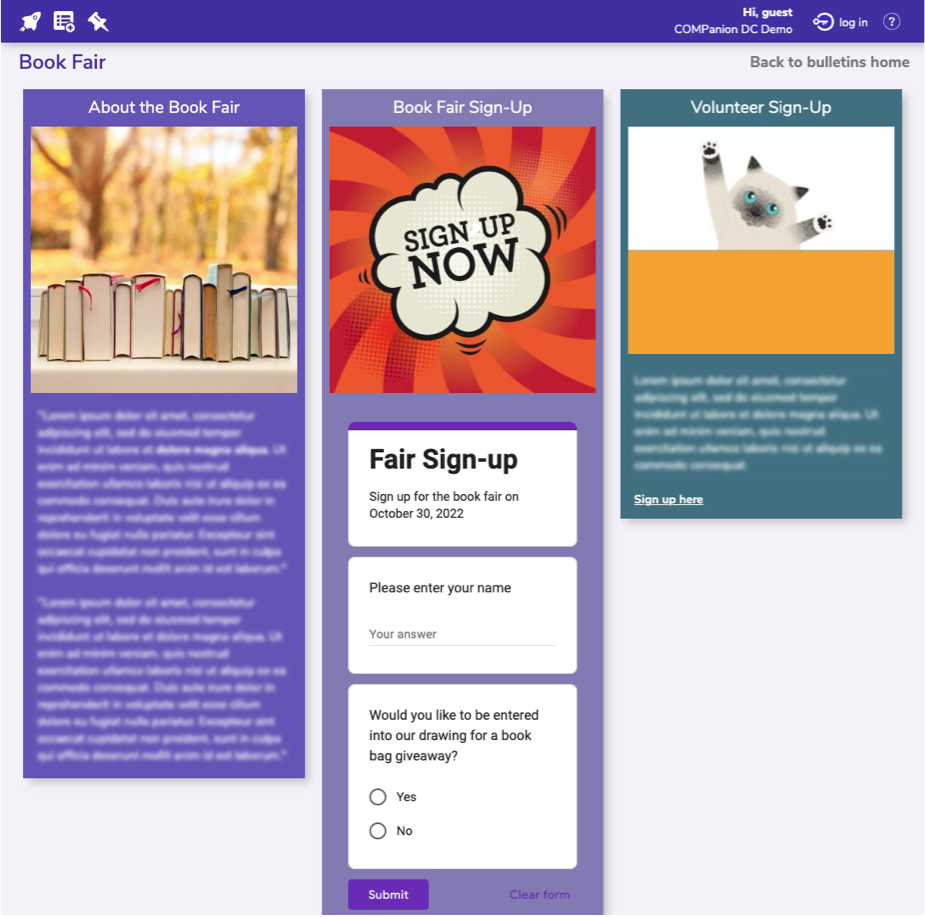
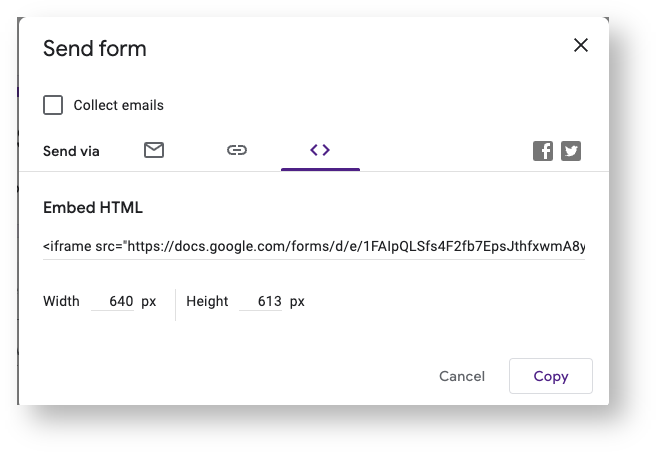
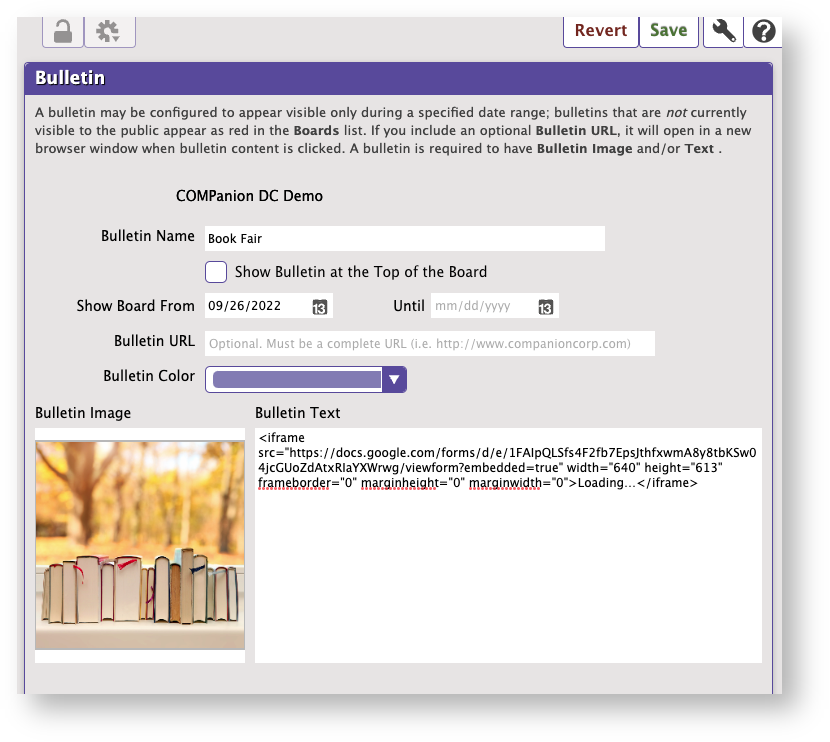

Add Comment