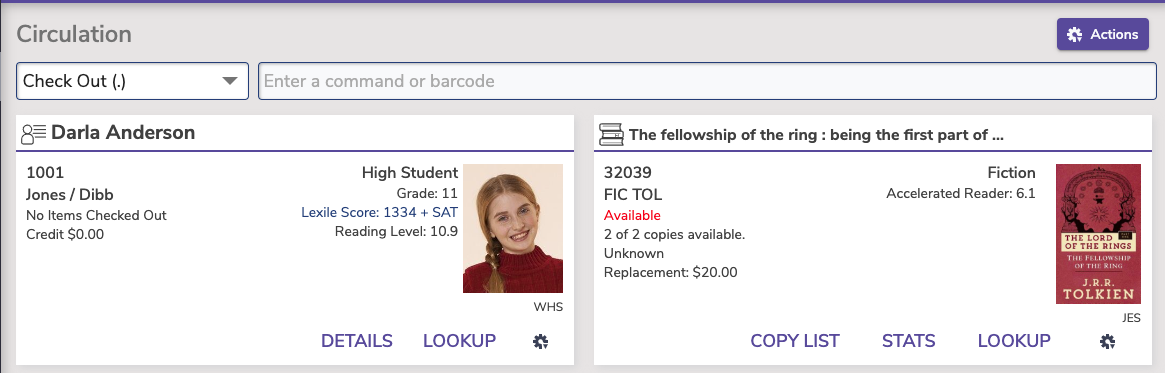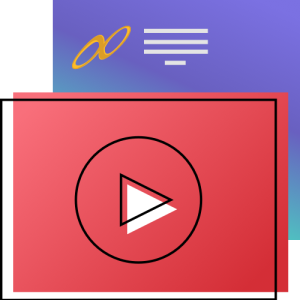March 13, 2023
The makeover is here, and we decided to take this opportunity to go through some of our favorite features in Alexandria. Today, we're starting with the Command Line in Circulation.
Reach out to our Support team at 1-800-347-4942 with any questions about command line shortcuts, or anything else in Alexandria.
Happy shortcutting!
Have questions about the makeover? Sign up for our webinar.
| Join us for our webinar! | |
|---|---|
| |
|
Recent Posts
Blog Posts
-
Winter storms–recompute due dates
created by
Jan 23, 2024
-
How to add reports in the new beta–you beta be trying it!
created by
Jan 16, 2024
-
Site-specific eBooks
created by
Jan 10, 2024
-
User-friendly–optimize your setup
created by
Dec 01, 2023
-
The gift of keyboard shortcuts
created by
Nov 30, 2023
-
Builder: customize your search
created by
Nov 21, 2023
-
Maps makeover
created by
Nov 13, 2023
-
Making search strings using advanced search
created by
Nov 01, 2023
-
Popular items: creating explore panes
created by
Oct 25, 2023
-
Creating a slideshow for spooky season–or any reason!
created by
Oct 17, 2023
Want more tips?
Sign up for the emails!
How helpful was this page?